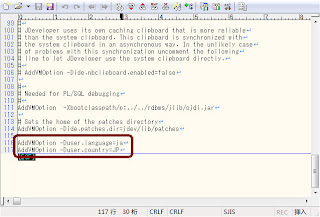ADF Mobile is licensed part of Oracle ADF, and enables development of on-device mobile applications, which runs on iOS and Android from a single source code.Mobile application development done in Oracle JDeveloper, so, at first, we need install the ADF development environment.
1.Install the ADF Development Environment
A) Before you begin, you need download and install Oracle JDeveloper. Select the Studio Developer (All Features) role when prompted.
Download website:
http://www.oracle.com/technetwork/developer-tools/jdev/downloads/index.html
For more information, see
Oracle Fusion Middleware Installation Guide for Oracle JDeveloper.
Depending on the type of installer you are using, you can begin the installation process in one of the following ways:
To launch the platform-independent installer,
enter: java -jar jdevstudio11123install.jar.
To launch the Windows installer, double-click the jdevstudio11123install.exe file.
To launch the Linux installer, follow these steps:
Ensure that the jdevstudio11123install.bin file is executable: chmod +x jdevstudio11123install.bin.
Execute the file: ./jdevstudio11123install.bin.
If you choose to create a new Middleware Home directory, the default provided is C:\Oracle\Middleware\ for Windows, and $HOME/Oracle/Middleware/ for Linux and Unix platforms.
Notes: Ensure that you choose a directory that does not contain spaces. For example, do not use C:\Program Files as the Middleware Home.
B) Download and install the ADF Mobile extension:
In JDeveloper, choose Help -> Check for Updates -> click Next --> Restart JDeveloper
C) Now, you need check whether or not ADF Mobile was successfully added to JDeveloper:
#1 Select File -> New from the main menu to open the New Gallery.
#2 Select the All Features tab.
In the Categories pane, expand the Client Tier node and make sure it contains ADF Mobile.
In addition, verify that you installed the correct version of ADF Mobile. To do so, select Help -> About from the main menu, then select the Extensions tab on the About Oracle JDeveloper dialog, and then examine the extension list entries by scrolling down to ADF Mobile.
Notes:You need install Oracle JDeveloper (Studio Edition) 11.1.2.3 or above.
2.Install and Configure Deployment Environment
■ iOS Simulator to be used, xcodebuild and iTunes
http://docs.oracle.com/cd/E18941_01/tutorials/setupmobileapps/jdtut_11r2_54_1.html
■ Android SDK and Platform locations
http://docs.oracle.com/cd/E18941_01/tutorials/setupmobileapps/jdtut_11r2_54_2.html
3.Define Forms Factors(Define device type resolution for Preview)
You can refer to
3.3.1 How to Configure the Development Environment for Platforms and Form Factors
Other useful link:
http://docs.oracle.com/cd/E35521_01/doc.111230/e24475/setup.htm#CEGIHAHA
Installing ADF Mobile Extension -->
http://www.youtube.com/watch?v=OfrgG3Ymz7Y
Configuring your ADF Mobile development environment for Android-->
http://www.youtube.com/watch?feature=player_detailpage&v=UbxyjmLxIII
ADF Mobile Debugging on iOS Devices using Xcode.mp4 -->
http://www.youtube.com/watch?v=uuQTBSMkmhU